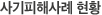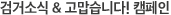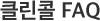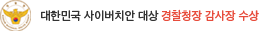Please explain me about Cloud function.
2015.07.24 11:51:36
사기피해가 사라지는 그날까지...
1. Cloud Integration for free.
"Cleancall" users can backup call record files with Cloud integration function.
2. How to integrate with Cloud
Here is an example of Google Drive.
1) Run Cleancall
2) Select "More" button
3) Select Record Settings
4) Select Google Drive Sync
5) Select Sync
6) Select your google account and select OK.
7) Select allow cloud access
3. Backup point
If the cloud sync setup is completed, the backup of call recording files is done in the following situations.
1) After the call recording is ended
2) If you run the Cleancall App
3) If you manually upload
4. Backup path
After a user connects to the cloud service that is set, you can check backup call recording files from the [CleanCall] folder.
5. Available Cloud types to sync
"Cleancall" can be integrated with Google Drive, Dropbox, Onedrive cloud services.
Refer to the following table compares the cloud, try to work with your reasonable cloud services.
Available cloud services is expected to be added continuously.
Google Drive : https://drive.google.com/
Dropbox : https://www.dropbox.com/
Onedrive : https://onedrive.live.com/
6. If the sync fails with an error
1) Cloud account such as Google Drive is required in order to sync. If you do not have an account, you need to create an account.
2) Please make sure the device is connected to a Wi-Fi or 3G / 4G network. In order to synchronize, you need to be sure an Internet connection.
3) It may be a temporary failure in the cloud service or a failure of the 3G / 4G and Wi-Fi networks, so try again later.
4) If the connection error occurs, to connect directly to Cloud with the Web browser, then check if there"s a problem with the Cloud service or your account.
5) Check that there is enough remaining capacity of the cloud service.
6) Check if the latest version of its Cloud service app installed.
Thank you.
"Cleancall" users can backup call record files with Cloud integration function.
2. How to integrate with Cloud
Here is an example of Google Drive.
1) Run Cleancall
2) Select "More" button
3) Select Record Settings
4) Select Google Drive Sync
5) Select Sync
6) Select your google account and select OK.
7) Select allow cloud access
3. Backup point
If the cloud sync setup is completed, the backup of call recording files is done in the following situations.
1) After the call recording is ended
2) If you run the Cleancall App
3) If you manually upload
4. Backup path
After a user connects to the cloud service that is set, you can check backup call recording files from the [CleanCall] folder.
5. Available Cloud types to sync
"Cleancall" can be integrated with Google Drive, Dropbox, Onedrive cloud services.
Refer to the following table compares the cloud, try to work with your reasonable cloud services.
Available cloud services is expected to be added continuously.
Google Drive | Dropbox | Onedrive | |
Default capacity | 15G | 2G | 7G |
Additional capacity | 25GB ($2.49 monthly) 100GB ($4.99 monthly) 200GB ($9.99 monthly) | 100GB($2.00 monthly) 1000GB($9.99 monthly) | 20GB($0.83 monthly) 50GB($2.08 monthly) 100GB($4.99 monthly) |
Deleted File Retention Period | Max 30 days | - | Max 25 days |
Feature to add Contact name | O | X | O |
etc | - | 500MB provided if friend invite. (Max 16GB) | 500MB provided if friend invite. (Max 5GB) |
Google Drive : https://drive.google.com/
Dropbox : https://www.dropbox.com/
Onedrive : https://onedrive.live.com/
6. If the sync fails with an error
1) Cloud account such as Google Drive is required in order to sync. If you do not have an account, you need to create an account.
2) Please make sure the device is connected to a Wi-Fi or 3G / 4G network. In order to synchronize, you need to be sure an Internet connection.
3) It may be a temporary failure in the cloud service or a failure of the 3G / 4G and Wi-Fi networks, so try again later.
4) If the connection error occurs, to connect directly to Cloud with the Web browser, then check if there"s a problem with the Cloud service or your account.
5) Check that there is enough remaining capacity of the cloud service.
6) Check if the latest version of its Cloud service app installed.
Thank you.
Total : 43 (1/3)
로그인 후 검색 가능합니다.