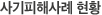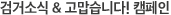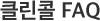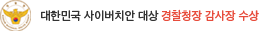I think recording doesn"t work in my mobile phone. Can I use the call recording feature in every mobile phone?
2015.07.24 11:50:49
사기피해가 사라지는 그날까지...
1. Recording works on most of the mobile that is released in Korea.
However, you may not be able to use the call recording feature with some mobile phones, depending on hardware limitations of national policy.
For privacy, call recording may be limited in some mobile by hardware,
recording is not available in global reference phone such as Nexus.
2. The recording function may not operate on Nexus series, Motorola, HTC, Sony, etc.
This is because of the hardware limitations of the mobile phone according to the national policy, and cannot be solved by software. ;(
3. You can record unlimited talk time.
If the maximum recording time is short, it is confirmed that this is a problem in the device characteristics, not related on Cleancall app.
If the call recording time is long, high CPU utilization as for the recording function can cause the symptoms that call recording is interrupted in some mobile phones.
Currently, Cleancall offers the best stability of the app that provides a call recording feature.
4. Call recording is depends largely on the hardware and software resources of the mobile handset.
If the recording is unstable, the mobile is low specification, or software collision is occurred.
Cleancall are updated with the optimized version in order to provide the most stable call recording feature.
It is recommended to use the latest version of Cleancall.
5. Update Cleancall to the lastest version.
The latest version has the most stability.
6. Check recording settings
1) Check if the recording target in the recording setting is set to "Record all phone call".
Run Cleancall > more button > Record Settings > Record target > Record all phone call
2) Check if the audio source settings in the recording setting is set to "Default".
Run Clean Call> More button> Record Settings> Audio Source> VOICE_CALL
※ Set to MIC (default) on hardware which doesn"t provide a record function
7. Check memory capacity
Check remaining memory capacity of your mobile phone.
If the phone memory remaining to less than 200Mb, recording function is programmed not to work because of poor performance by lack of save space in the phone can cause problems.
If there is a large amount of recorded files, then please use backup and delete unnecessary files.
8. Confirmation whether to install apps similar function.
If you have other applications that have recording feature, crash occurred then only one of the applications installed works.
You should disable or uninstall others that provides recording function without just one to use.
9. Check whether you are using the ability to delete the idle process.
Installing memory management app , or use function to forcibly shut down runnig process, the recording process of Cleancall is killed and call recording can not be made normally.
10. Reinstall Cleancall
If the cause is not clear, we recommend delete Cleancall and re-install.
In rare cases, error can occurs, because of collision of the program.
However, you may not be able to use the call recording feature with some mobile phones, depending on hardware limitations of national policy.
For privacy, call recording may be limited in some mobile by hardware,
recording is not available in global reference phone such as Nexus.
2. The recording function may not operate on Nexus series, Motorola, HTC, Sony, etc.
This is because of the hardware limitations of the mobile phone according to the national policy, and cannot be solved by software. ;(
3. You can record unlimited talk time.
If the maximum recording time is short, it is confirmed that this is a problem in the device characteristics, not related on Cleancall app.
If the call recording time is long, high CPU utilization as for the recording function can cause the symptoms that call recording is interrupted in some mobile phones.
Currently, Cleancall offers the best stability of the app that provides a call recording feature.
4. Call recording is depends largely on the hardware and software resources of the mobile handset.
If the recording is unstable, the mobile is low specification, or software collision is occurred.
Cleancall are updated with the optimized version in order to provide the most stable call recording feature.
It is recommended to use the latest version of Cleancall.
5. Update Cleancall to the lastest version.
The latest version has the most stability.
6. Check recording settings
1) Check if the recording target in the recording setting is set to "Record all phone call".
Run Cleancall > more button > Record Settings > Record target > Record all phone call
2) Check if the audio source settings in the recording setting is set to "Default".
Run Clean Call> More button> Record Settings> Audio Source> VOICE_CALL
※ Set to MIC (default) on hardware which doesn"t provide a record function
7. Check memory capacity
Check remaining memory capacity of your mobile phone.
If the phone memory remaining to less than 200Mb, recording function is programmed not to work because of poor performance by lack of save space in the phone can cause problems.
If there is a large amount of recorded files, then please use backup and delete unnecessary files.
8. Confirmation whether to install apps similar function.
If you have other applications that have recording feature, crash occurred then only one of the applications installed works.
You should disable or uninstall others that provides recording function without just one to use.
9. Check whether you are using the ability to delete the idle process.
Installing memory management app , or use function to forcibly shut down runnig process, the recording process of Cleancall is killed and call recording can not be made normally.
10. Reinstall Cleancall
If the cause is not clear, we recommend delete Cleancall and re-install.
In rare cases, error can occurs, because of collision of the program.
Total : 43 (1/3)
로그인 후 검색 가능합니다.